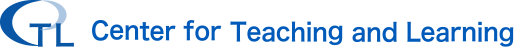Frequently Asked Questions
Center for Teaching and Learning (CTL)
What does the Center for Teaching and Learning (CTL) do?
As its name suggests, the Center for Teaching and Learning (CTL) supports learning and teaching. To support learning, CTL offers academic planning support (support related to choosing courses and majors), writing support, and other support related to learning. To support teaching, CTL is involved in faculty development and, among other things, provides assistance for utilizing ICT in the classroom. CTL is also responsible for analyzing and utilizing results from New Students Survey, First Year Survey, Student Engagement Survey and Exit Survey to improve the learning environment and the education that ICU offers.
Academic Planning Support
What should I do if I wish to speak with ICU Brothers and Sisters (IBS)?
Advising sessions with IBS are available as follows:
- [Walk-in] During the terms, Mainly lunchtime from Monday to Friday at Othmer Library, No appointment necessary
- [Reservation] Out of the terms such as during the new student orientation and course registration/pre-registration periods, Online via Zoom
Can I make an appointment to see Academic Planning Support staff members?
Yes. Please click here for details.
Writing Support
What sort of things can the Writing Support Desk (WSD) help me with?
Please feel free to use WSD at any time when you have anything that you would like to discuss about your assignments or papers. Tutors can help you at all stages of your writing process. They can also provide help with planning your essay — you do not have to have anything written down.
What should I do if I wish to make use of the Writing Support Desk (WSD)?
There are two types of WSD tutorial session: Walk-in (no appointment required) and Reserved(advance reservation).
・Walk-in (no appointment required): Monday-Friday during the term, 1:00 pm-1:50 pm/face-to-face only
・Reserved (advance reservation): Monday-Friday during the term, optional face-to-face or online
You need to make a reservation through the WSD system two days before the tutorial session that you would like to reserve.
Please also refer to this page for a link to the manual of the reservation system and other information (slots for tutorial session, document type, etc.).
Learning Accessibility Services
What should I do if I wish to receive support?
Please come to the Learning Accessibility Services (LAS) office in the first instance. The LAS staff will speak with you to find out about the difficulties that you are experiencing and will discuss with you the possible accommodations that could be provided.
FD
What is the FD Newsletter?
As part of our Faculty Development efforts, we publish an online FD Newsletter.
Class Preparation / ICT Support
What can I do with Moodle?
Moodle can be used to upload course materials, contact students, create/submit assignments and quizzes, manage grades, etc.
Please see this page for details.
What should I do if I wish to learn how to use Moodle?
Basic instructions on how to use Moodle are available on this page. If you have any other questions, please email us at ctl@icu.ac.jp or come to Othmer Library 1F (office hours: 9:00-12:00/13:00-16:00).
What should I do if I wish to use Google Classroom?
Only faculty and staff can sign up for Google Classroom. For instructions on how to sign up, please see this page.
Surveys
Where can I see the Teaching Effectiveness Survey (TES) results?
The statistical results of the Teaching Effectiveness Survey (TES), together with comments from the course instructor, are available for viewing on ICU’s intranet. Please refer to this page about how to view the TES results.
What should I do if I wish to view students’ comments that were provided in the TES?
Students’ comments are available for viewing in the Center for Teaching and Learning (Othmer Library 1F). Please ask a member of staff at the Center for Teaching and Learning.
How is the TES conducted?
Please see this page. *internal access only
Where can I find the results of student surveys, such as the Exit Survey?
Please click here. *Faculty and staff only site
How are the results of student surveys, such as the Exit Survey, being utilized?
The information that we obtain through each students surveys is used as an invaluable resource for clarifying the issues that ICU needs to address and considering how the quality of the education that ICU provides and ICU’s services can be improved. In the past, the results that we obtained through these surveys have led to the timetable being revised, the Wi-Fi environment being improved, a major information website being set up, and so on.
PC, Wi-Fi, Software
I have a question about PCs, Wi-Fi, software, etc. Can CTL help me?
Please contact the Helpdesk. (CTL is unable to respond to inquiries about PCs, Wi-Fi, software, etc.)