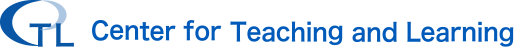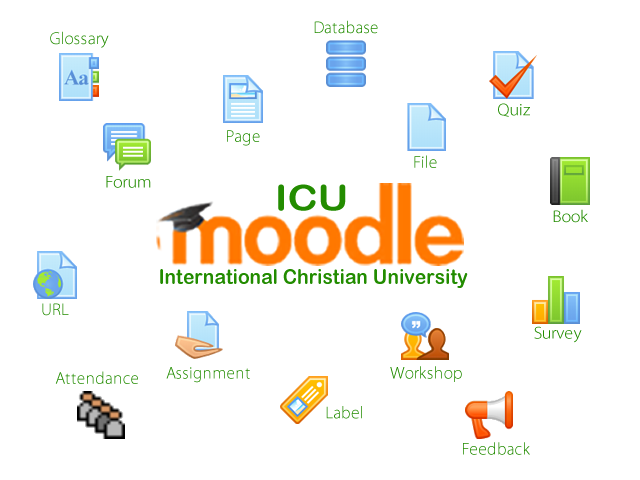Google Classroom(LMS)
What is Google Classroom? As ICU is a Google Educational Domain, we have access to this tool for free. It takes a little practice, but it is quite simply set up. A wide variety of classroom management tasks including, loading essential class resources which your students can access easily, setting tasks for students with automated deadlines, and assigning peer review tasks.
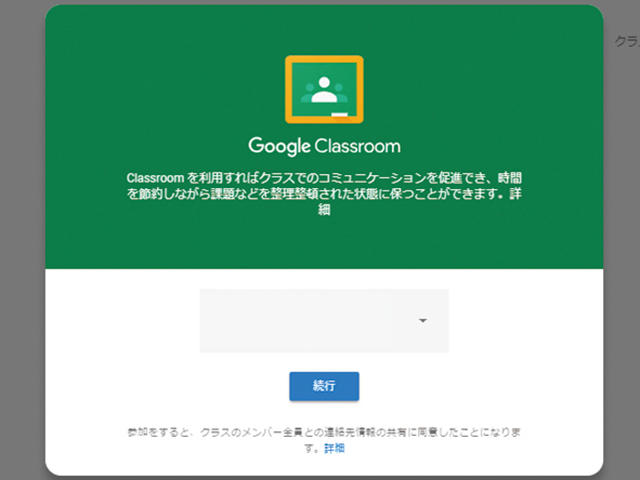
Starter Guide to Google Classroom
Step 1. Find Classroom on your Google Apps menu under more!
1. Go to Google Classroom and log in with your ICU account.
When you first log on, Google Classroom may ask for verification, click OK. If you have trouble, see the ICU CTL as they have administrator rights.
Select role (teacher or student)
Google Classroom will ask if you are a Teacher or a Student. 
Once you select a teacher, your application will be submitted, and you will receive an email to your ICU email address within 1-2 days to confirm that your application is complete.
2. To create a class
To create a class click on the plus sign at the top right and select create the class (students would see an option to join the class). When you create a class, you can see 3 important sections
Stream – this is where you can create and store assignments and announcements for the class
Students – student information
About – class information, syllabus, and other resources can be found here
In creating a class, you will be given the option to take the tour where you will get some basic information about how to navigate the Classroom interface.
Step2.Adding Students
There are 2 ways.
1. Invite students
On the Student page click Invite and copy and paste your student's email addresses into the invite box. Click Invite. Students will receive an invitation. All they need to do is click on the invite to join the classroom. The invitation will expire after 1 week.
2. Send the student the code
On the Student page, you will see the classroom code. Send students this code through their ICU Gmail and ask them to join the class by logging into their ICU GAFE account, going to Classroom on their apps, clicking join class and entering the code.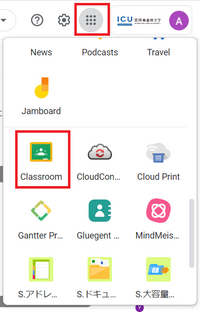
For more information, please click here.