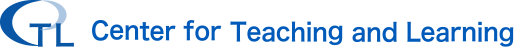Booking an appointment and attending a session
- Test-Index=e
- Reviews
- Why was Proofreading established?
- Booking an appointment and attending a session
- About Grammarly
- Proofreading via E-mail (available only for SENIOR THESES)
Booking an appointment and attending a session
If you are booking for the first time, please read this document.
- Log in to the reservation system below.

- For Consultation format, select Online. For Type of session, select Proofreading from the dropdown menu. NOTE: All proofreading sessions will be held online.
- Enter the link to your Google Doc in the Questions or comments field. (Even if you have not yet started writing, create a blank Google Doc, share it with proof-a-mygroup@icu.ac.jp, and grant edit access at the time of booking.)
- You will receive a confirmation email of your booking.
- Click the following link provided in the confirmation email of your booking and locate the Zoom information your proofreader has provided in the document.

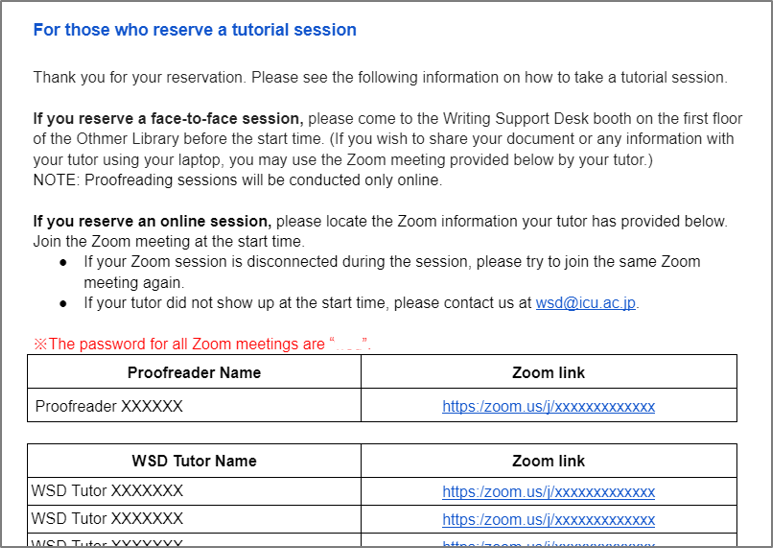
- Please click on the Zoom link when it is time for your session to begin. (Your proofreader will share a link to the proofread document in the Zoom chat box once the session has started.)
If you encounter any of the following issues, please contact the office (wsd@icu.ac.jp)
・ You do not receive a confirmation email of your booking.
・ It is time for your session to begin, and your proofreader has not appeared on the screen.
・ For unavoidable reasons, you wish to cancel your appointment.